Click on this link to start and read all questions about Spiritual way and Hazrat Sultan Bahu ®
Hazrat Sultan Bahu Forum (r)
All questions with replies about Spiritual way discussions and FAQ
Only for Women and Girls
Question and replies for & about women and girls matters only
Khawab / Dreams
All about Khawab / Dreams
Spiritual Means of Words
Spiritual Means of Words, Sentences & Terms in Haqbahu ® Books
Faqer, Faqeer, Spiritual Guider, Murshid & Hazrat Sultan Bahu (r)
Knowledge and All about Spiritual Guider, Murshid, Faqer and Faqeer
Work for Web
This board is accessible for those members who work for web www.hazratsultanbhau.com and are interested to work as a web teem
Free Books
How to get free Hazrat Sultan Bahu ® Books alavalbe in hazratsultanbahu.com
Noor-ul-Huda Qalan book
Click on this link to to start Discution on Noor-ul-Huda Qalan book
Rasala Rohi Sheriff
Discussion and questions? with replies about Rasala Rohi Sheriff
Tasavvra-i-Asmi Allah Zat
Discussion And Questions About Tasavvra-i-Asmi Allah Zat
Translation of Haqbahu ® Books in other languages
Question & discussion on Haqbahu ® Books in other languages addition in www.haqbahu.com/english
Wird and Wazif
Wird and Wazif and the way of thier reading
What You Have Read in Books
In this board our member post their topics and write about Hazrat Sultan Bahu ® Books, what they have readied in Hazrat Sultan Bahu ® Books short stories
Islam and Islamic other maslik and silsalas
Islam and Other way opinion, preaching & followers of Islam and other maslik of tariqat
Hazrat Shaikh Abdul-Qadir Jilani (Rehmatullah Alaih)
All about Hazrat Shaikh Abdul-Qadir Jilani (Rehmatullah Alaih)
Abut Web site hazratsultanbahu.com and problems
Feel free to talk about Web site hazratsultanbahu.com anything and everything in this board.
Web Updates of HazratSultanBahu.Com
All New Updates of HazratSultanBahu.Com webs
About forum
All question about Forum like problems and usage of forum
Suggestions
Your Suggestions about our web - and comments for old or new additions.
Web Hosting
Web Hosting in hazratsultanbahu.com
Earn Free
All related question about earn free US$ 450 (RS 38,500) per day as well as performing Umra, hajj or Ziarat Iran, Iraq and Syria in only US$60 or in RS 5160
Free Scripts
Support, Help and FAQ about Our Free Scripts and Software's for your Webs
Hit Counter
Support / Help (FAQ) Question and Replies
Help FAQ Support for Hit Counter scripts and software
Suggestions
Suggestions for Hit Counter scripts and software
Users Online & Most Users Online
Support / Help (FAQ) Question and Replies
Help FAQ Support for Most Users Online scripts and software
Suggestions
Suggestions for Most Users Online scripts and software
Referrers php script
All questions and replied about referrers php script
Suggestions
Your Suggestions about our all free scripts and software's
Learn PHP coding
Learn PHP coding for web development
How to Donate Free
Ways given to donate us with out money and about filling surveys correctly and its problems (unlock)